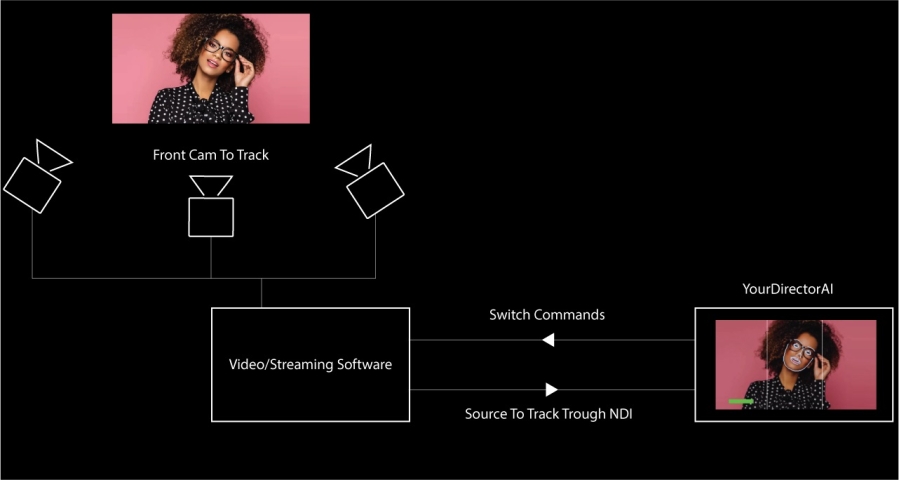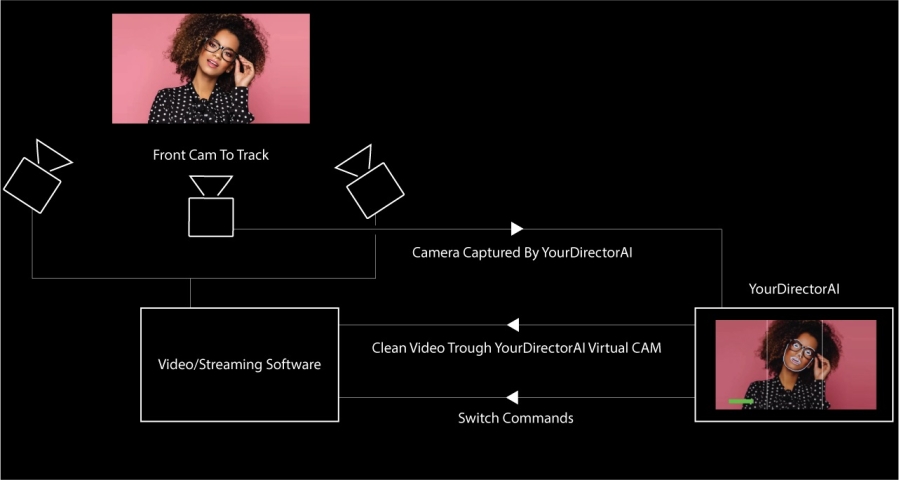[Closed] Getting Started YourDirectorAI
Welcome to our new support forum!
To access all forum sections and make posts, you must be a registered user.
YourDirectorAI uses AI-driven tracking and analysis to switch scenes on your video or streaming software based on your actions. The concept is simple: think of YDAI software as a “scene switcher that follows where you are looking.” To achieve this, the software requires a video source with your face as the primary, centered content. While the software is capable of tracking even under poor lighting conditions, proper lighting is always recommended—not only for optimal tracking but also for ensuring a high-quality image.
Click images to enlarge:
YourDirectorAI is easy to use, but it’s essential to read this guide to fully harness the software's capabilities. Additionally, you can enable the help button located in the top-right corner of the software. Simply hover your mouse over the UI elements to learn more about their functions.
After downloading the software, unpack the ZIP file and install it.
The installer will place two icons on your desktop: the YourDirectorAI software and the License Manager.
Before using the software, let’s review how it works and explore some basic setup diagrams. There are several ways to track the video source, so you can choose the method that best fits your setup. Below, we’ll look at different approaches, all using a multi-camera setup with three cameras. One of these cameras serves as the tracking source and is also used by your video/streaming software.
Within the software, you can enable tooltips using the help button. Once enabled, hover your mouse over any object in the user interface to learn more about its functionality.
1. Using NDI:
Network Device Interface (NDI) is a royalty-free software specification developed by NewTek. It enables video-compatible products to communicate, deliver, and receive high-definition video over a computer network with high quality, low latency, and frame accuracy.
NDI allows you to reuse video sources for streaming or recording while simultaneously letting YourDirectorAI track that same video source.
Advantages:
- Frame-accurate tracking.
- The video source remains unaffected.
- Supports SD, HD, and 4K resolutions.
- YourDirectorAI can run on a separate machine, with video transmitted through the network.
- Enables control of other software via network protocols and more.
Disadvantages:
- NDI can be CPU- and network-intensive in certain situations.
2. Using YourDirectorAI Virtual Camera:
This method utilizes a virtual camera provided by YourDirectorAI. It splits the video capture device into two streams: one for tracking and another that is output via the virtual camera for use in streaming or recording software like OBS or similar applications.
Advantages:
- Lower resource usage compared to NDI.
Disadvantages:
- Depending on your hardware and video capture device, you might experience frame drops at 4k in some USB webcams.
3. Using a Stand-Alone Webcam as a Source for Tracking:
In this method, a dedicated webcam is used as the tracking video source. This approach is recommended if you are working with multiple DSLR cameras and 4K inputs, especially when using devices like the Elgato CamLink Pro or any other multi-input device of your choice.
Since multi-4K sources are highly resource-intensive, this method adds only minimal overhead to your setup, making it ideal for such scenarios.
Advantages:
- The lowest resource usage possible.
Disadvantages:
- Requires a dedicated webcam. However, an affordable option like the Logitech C920 is sufficient and is the recommended camera for this setup.